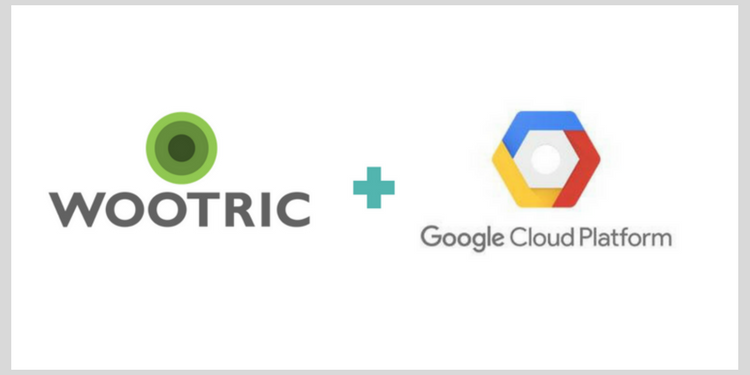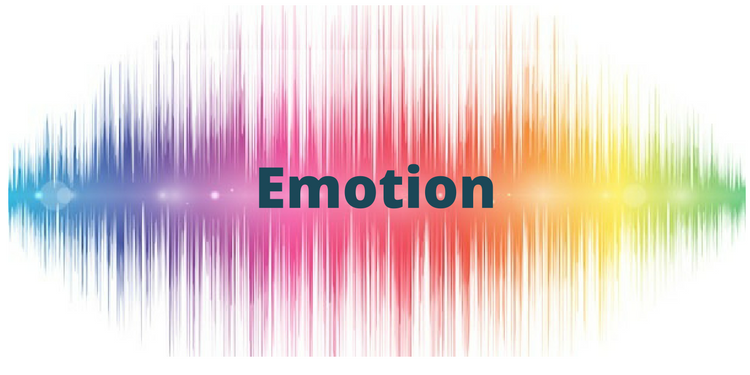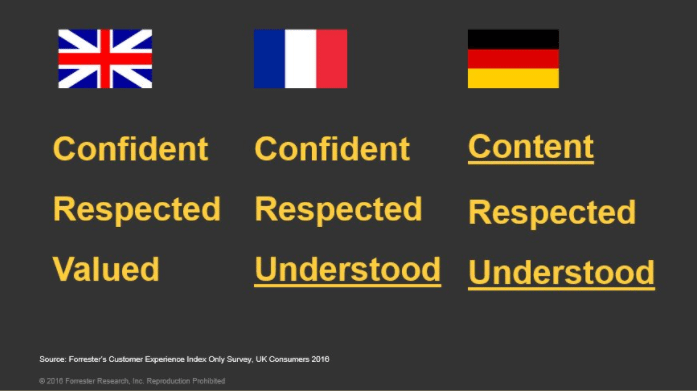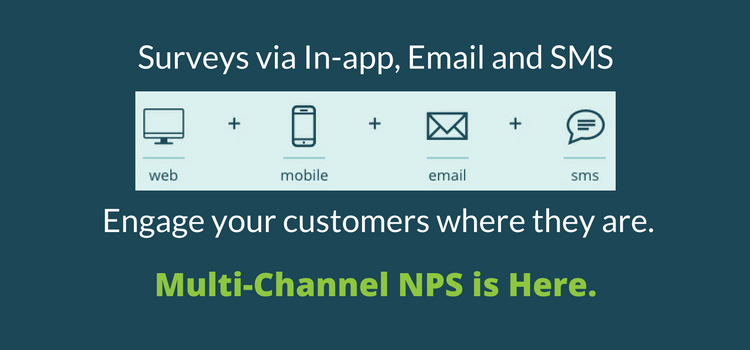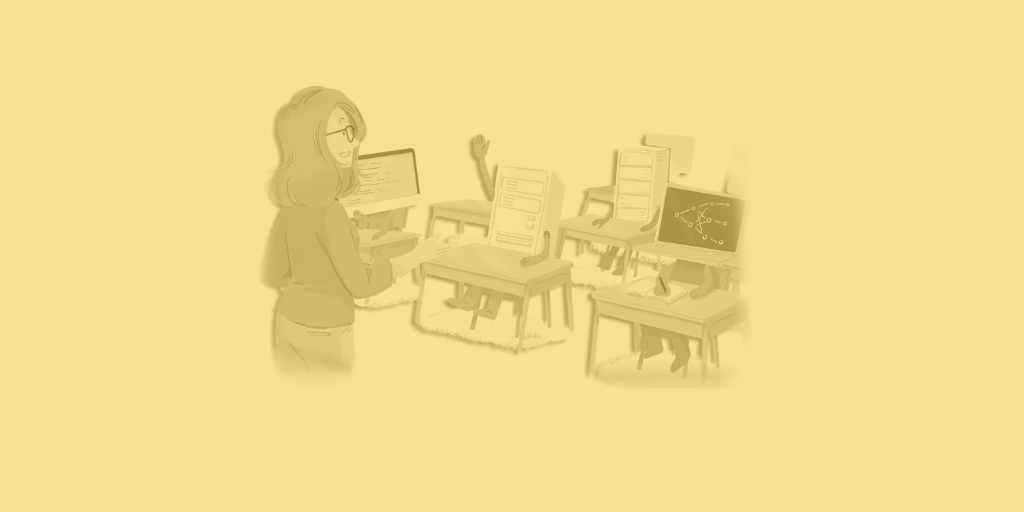Editor’s note: This is a chapter from the ebook, Unlock the Value of CX. You can download the entire book here.
Forward
Our understanding that there is a connection between employee satisfaction and customer satisfaction goes back at least to the Service Profit Chain Model. We have since come to understand that the connection runs deeper than we first thought and, if anything, is growing even more intertwined. Today’s customers expect more than ever before. They not only care about the quality of the products and services they receive but they also care about how the companies they do business with behave. Do they make a difference in their communities? Do they treat their employees with dignity and respect? On the reverse side, we have also come to understand that the employee impact can go well beyond delivering better service because they are happy and have the tools they need to do their jobs. We realize that employees can become as powerful of brand advocates as customers and that employee advocates can be primary drivers of business success. In order to become brand advocates, employees need to be engaged on multiple levels. At the most basic level, employees must be happy with the company as a place to work. They must also understand and believe in the vision that the company has for how it will make a difference in the lives of its customers. Finally, and perhaps most importantly, the employee must understand how what they do fits into the larger vision of the company in order to feel connected to the company mission. In this article you will get a brief history of the evidence for the importance of employee engagement in a company’s success. You will also get practical ideas about how to begin or expand your journey as you engage your employees to be true brand advocates who feel a stake in the success of the company and want to deliver on its promise.
Today, organizations are focused on customer and employee experience. What does it feel like to be a customer, client, or employee of an organization? How something feels may seem like a soft and intangible concept, but customer satisfaction and employee engagement have direct impact on organizational results.
Maritz research shows nearly half (43 percent) of customers “break up” with brands over a poor customer experience. Regaining lost customers comes at a high cost and 77 percent of those defections are a direct result of employee attitude. Depending on your industry, these numbers could be higher or lower. There is obviously a relationship between employee satisfaction and customer satisfaction—and, more importantly, that relationship is entirely measurable.
In fact, according to Jack Welch, that relationship and how it impacts organizational goals may be all that is worth measuring:
“There are only three measurements that tell you nearly everything you need to know about your organization’s overall performance: employee engagement, customer satisfaction and cash flow.”
The Core Measures Every CXO Needs to Manage the Business
Employee engagement and customer satisfaction determine cash flow. Employees who are motivated to do great work
and invested in their organization’s success will create better experiences for customers. Recall the common scenario of relating a poor customer service experience to friends or family members—recounts often include charades, interpretive dance, and performance art. After all, when people feel wronged as customers, it’s not unusual for them to tell everyone who will listen, sometimes for years to come.
Customer detractors are costly to an organization’s reputation and cash flow, and, unfortunately, detractors can be created by a single interaction with a disengaged employee.
Employees give life to the customer experience, and they can create powerful customer advocates when engaged at work.
Culture, Engagement, and Advocacy
Engaged employees serve customers better. Unfortunately, according to Gallup, 71 percent of employees are not engaged in their work.1 In the U.S. alone, Gallup estimates the cost of that disengagement is between $450 billion and $550 billion per year in lost customers, turnover, ineffciency, and more.2 To address low or dropping customer satisfaction, leaders must address engagement and company culture. When we say company culture, we don’t mean trendy perks or open offices, though those factors may influence culture.
What we mean when we talk about culture and engagement:
Culture: How things get done around here
Engagement: How people feel about the way things get done around here
Culture can include values, investment in employee compensation and benefits packages, programs like recognition or wellness, and much more. Employees who are in harmony with the company culture and satisfied in their work are more engaged in the work of satisfying customers and meeting individual and organizational goals. Only when employees are actively engaged they can become advocates of the organization and begin multiplying that same effect on customers by delivering the memorable, personal experiences that drive loyalty and advocacy.
Navigating the Engagement Spectrum
An advocate is someone who talks positively about an organization or product and passes on recommendations or positive messages about it to their friends and family. Many organizations use the Net Promoter Score (NPS®) system to measure satisfaction, which uses a single question to measure promoters, detractors, and neutral customers and employees. at question, paraphrased, is: How likely are you to recommend [organization or product] to your family and friends? Promoters within the NPS system are likely to become advocates for the organization or product. What’s been called the eNPS uses the same system to measure satisfaction and likeliness to advocate among employees.
Similarly, the engagement spectrum covers:
Disengaged → Engaged → Actively Engaged → Advocate
When employees act as advocates for an organization or product, they can, in turn, transform customers into advocates through genuine promotion of the organization that comes from true active engagement.
Three Practical Steps for Building Lasting Loyalty with Employees and Customers
Companies across all verticals are experiencing an engagement challenge with their two primary constituencies, employees and customers. While they are very different audiences who interact with different units (typically human resources and marketing, respectively), the solution to these challenges lies in integrating loyalty strategies to drive higher results for both groups of stakeholders.
No. 1 — Understand the Customer-Employee Connection
Customer interactions with employees have a far more powerful effect on retention than any programmatic strategy. Beyond the direct impact of employee attitudes on customer loyalty, it is also estimated that 70 percent of customer perception of a brand is determined by experiences with people.
We are moving from the digital age, where experiences were primarily trending toward transactional, to a human age, where attitudes, relationships and personal touch are valued at a premium for customers and employees alike.
No. 2 — Develop a Partnership Between HR and CCO
Success lies in creating a customer experience as a partnership between your Chief Customer Officer and HR. The opportunities for collaboration include developing strong brand communities both inside and outside the company. When employees are engaged and focused on an organization’s goals and delivering value to the customer, they understand the link between their own behaviors and a great customer experience. Stronger relationships equal stronger emotional bonds, loyalty and engagement.
Marketing has historically had an outward focus on the market, industry and sales. HR has historically had an inward focus
on employees, recruiting, hiring, onboarding, performance management, compensation, people policies, and, most recently, culture. While perspectives have historically been different, their goals have always been the same in brand commitment. Marketing seeks to elicit commitment from customers, whereas HR seeks to gain engagement and commitment from employees. What is now becoming clear is that each one is dependent on the other.
No. 3 — Measure the Results
Employee engagement tied into a customer loyalty strategy should be measured by the exact same metrics you would use for the loyalty program itself. This means linking employee behaviors directly to campaign response rates, lifts in spend, increased retention and new product trial. The power of integrating these two strategies will give a much clearer line of sight between what employees are doing and the impact on pro table customer behaviors. If data analysis can clearly show employee interaction improved the customer experience and that led to an incremental lift in a customer spend, the integration is working the way it should.
Increasingly, brands are trying to foster a sense of community. Therefore, having your employees contribute and participate in a brand community would increase the value of content, membership, and engagement—all fostering the employee and customer commitment, loyalty, and a lift in both retention and spend.
Look Inward First
Don’t leave the total customer experience up to chance. Instead, work toward winning the hearts and minds of your employees by supporting engagement. If you look internally first and put strategies and tactics in place to encourage engagement, your employees become your best advocates and customer loyalty will follow.