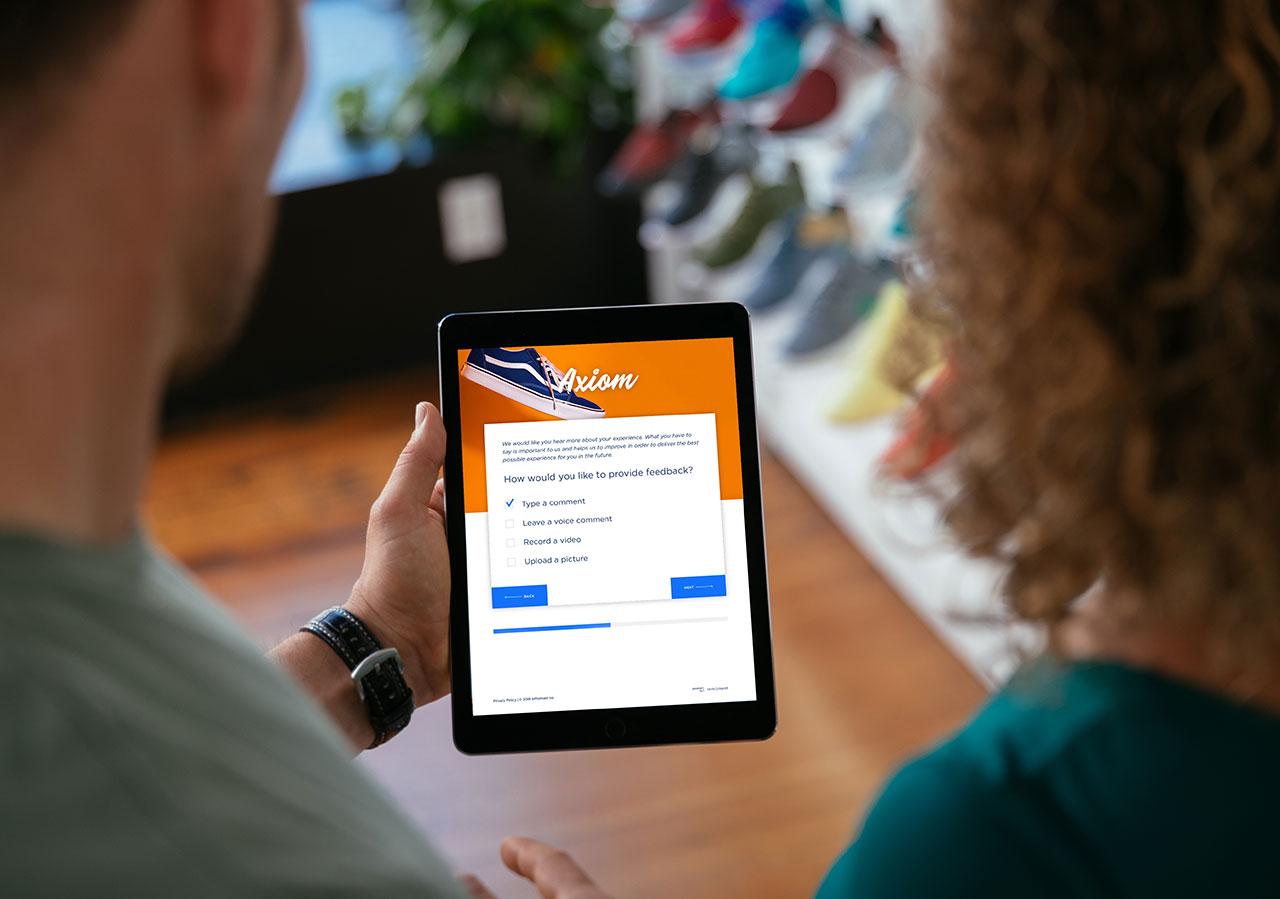How to Build an Effective Customer Experience Dashboard
Customer experience dashboards are a powerful tool that give you a holistic view of your customer experience program. Using them effectively will increase the success of your CX efforts.
Customer experience programs can be complex. Often, a customer experience program includes multiple different initiatives running simultaneously throughout the organization. With so much going on in different places, it is beneficial to have one place to be able to see how your CX program is performing. This is where customer experience dashboards come in.
What is a Customer Experience Dashboard?
A customer experience dashboard visually represents everything you are tracking in your customer experience program. This can include the number of survey responses, metrics over time, most recent online reviews, and more.
Why are Customer Experience Dashboards Important?
Customer experience dashboards are important because they provide up-to-date information on customer interactions. By consolidating various customer-related metrics into one platform, dashboards facilitate informed decision-making.
Furthermore, customer experience dashboards will help you track the success of your customer experience efforts and help you tie customer experience to business success. Proving the ROI of customer experience is one of the most important things CX practitioners can do, and it is made easier through customer experience dashboards.
What are Customer Experience Dashboards Used For?
Customer experience dashboards are used for a variety of purposes. All of these are aimed at understanding the customer experience and ensuring that the best decisions are being made for the business. Some of the use cases for customer experience dashboards include:
- Monitoring Key Metrics: Customer experience dashboards track important customer experience metrics such as Net Promoter Score (NPS), Customer Satisfaction Score (CSAT), Customer Effort Score (CES), churn rate, and more. These metrics help identify customer engagement and any areas of improvement.
- Analyzing Customer Feedback: Customer experience dashboards can also aggregate and analyze customer feedback from various sources like surveys, reviews, social media, and support interactions. This helps businesses understand customer opinions and customer sentiment, identify common issues, and gauge overall satisfaction.
- Supporting Customer Retention: Dashboards help identify at-risk customers by monitoring engagement and satisfaction levels. For example, alerts can be set up when a customer leaves a 1-star rating so that swift action can be taken to keep the customer from churning.
Features to Look for in Customer Experience Dashboards
Customer experience dashboards are useful to CX professionals because of their versatility. When looking for a customer experience solution to help build your dashboard, there are many features to consider. While it may be a personal decision, look for these features:
Customizability
You want your customer experience dashboard to be customized to your business and your customer experience program. Look for a solution that allows you to pick and choose what you are tracking, so you only see what matters most to your business.
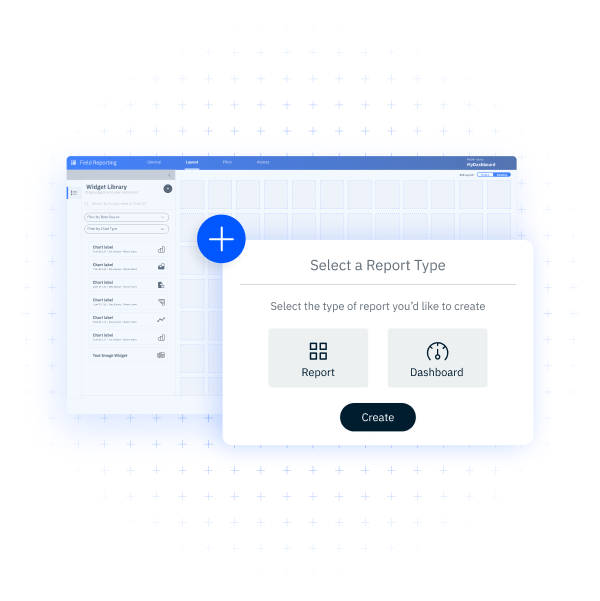
Alerting
Alerting features in customer experience dashboards notify businesses of significant changes or anomalies in customer metrics in real time. These alerts can be configured to trigger when certain thresholds are crossed, such as a sudden drop in Net Promoter Score (NPS) or an increase in customer churn rate. This is important because it will help you solve emerging issues before they escalate into serious problems.
Reporting
Effective reporting is critical for customer experience dashboards. These features provide detailed summaries and visualizations of customer experience data over specified periods. Reports can be customized to focus on particular metrics, timeframes, or customer segments, and are often shared with stakeholders across the organization.
Effective reporting is essential for tracking performance, identifying trends, and making informed decisions. Regular reports help stakeholders understand the current state of customer experience, evaluate the impact of initiatives, and plan future strategies.
Scalability
Scalability refers to the ability of a customer experience dashboard to handle increasing volumes of data and users without compromising performance. Scalable dashboards can grow with the business, accommodating more metrics, more customers, and more detailed analysis over time.
Scalability is important because it ensures that the dashboard remains effective and efficient as the business expands. A scalable dashboard can adapt to changing needs, support larger datasets, and serve more users, all of which are crucial for sustained growth and continuous improvement in customer experience management.
Integration Capabilities
Your customer experience software is only as good as its ability to intertwine with your business. When looking for a customer experience dashboard solution, look for one that supports integrations with the other software systems your business is using. This is important to create a comprehensive view of the customer experience.
How to Create a Customer Experience Dashboard
Upon looking at a customer experience dashboard, the thought of creating one may seem complicated. However, these dashboards are meant to make your customer experience management efforts easier, and creating a dashboard is just as simple as pulling everything together in one place.
1. Define Your Customer Experience Goals
The most important step to creating a customer experience dashboard is to first decide on what you want to appear on that dashboard. To do that, you’ll need to identify the most important metrics to the success of your customer experience program.
2. Identify the Appropriate Data Sources
To make sure the most accurate and up-to-date information appears on your dashboard, it is important to make sure your dashboard is pulling data from the best sources within your organization.
Look for a dashboard that supports the best CX integrations so that you can easily pull data from the sources that your organization already uses, as opposed to having to set up entirely new systems for your dashboard.
3. Select a Platform for Your CX Dashboard
Choosing the right platform for your customer experience dashboard is a critical step. The platform should offer robust features, such as customizable templates, real-time data updates, and integration capabilities with other systems like CRM and ERP.
Evaluate options based on your specific needs, budget, and the technical expertise of your team. A well-chosen platform ensures that your dashboard is accessible, efficient, and able to grow with your business.
4. Implement Data
Once you have selected a platform for your customer experience dashboard, the next step is to implement data. You will need to complete the integration process of your existing systems in your customer experience dashboard, at which point you should start to see data populate your dashboard.
5. Gather Insights
With your data implemented, the final step is to gather insights from your customer experience dashboard. Analyze the data you have collected to ensure that your dashboard is showing you what you want to see about your customers. If the data is correct, start to look at areas for improvement that can boost the customer experience.
Customer Experience Dashboard Best Practices
Following customer experience dashboard best practices will maximize the effectiveness and usage of your dashboards. Following best practices ensures that your customer experience dashboards will become a cornerstone of your CX program.
Train Employees
All relevant employees must be thoroughly trained on how to use the dashboard. To do this, make sure all employees are trained on how to use the dashboard at the time it is launched and provide regular refresher sessions so that those employees can maintain or grow their knowledge.
Furthermore, an employee feedback channel should be created for employees to provide feedback on the dashboard. This can identify areas of improvement in the dashboard or the training and can be useful to maintain the success of your dashboards.
Set Up Reporting
Before creating your dashboard, you should have already outlined your goals for what you are hoping to achieve. After defining your goals and creating your dashboard, you will need to implement reports to track your progress.
Different Levels of Admin and Account Access
You will want to select a platform that allows you to create multiple reports that are tailored to different stakeholders within the organization. For example, executives might need high-level summaries, while frontline employees might need detailed reports on specific interactions.
Another use case would be if your organization has multiple locations, each separate location will have its own dashboard while the executive team has a separate dashboard that gives a view into the organization. You may also want to consider platforms that automatically generate reports, which will save time and ensure timely access to important information.
Monitor Information and Usage
By monitoring employee feedback and analyzing the reports created from the dashboard, you will be able to understand how well your customer experience dashboard is working for you. You may need to schedule more training sessions, update data sources, or change the metrics you are tracking. But, it is important to remember that a customer experience dashboard is not a one-time thing. To get the most out of it, you will need to consistently monitor its performance.
Customer Experience Dashboard Examples
Customer experience dashboards can be set up to achieve many different goals. However, here are some examples of how your business can utilize customer experience dashboards to achieve business success.
Track Metrics Over Time
Customer experience dashboards give you the ability to track your main metrics over time. But, these dashboards can breakdown the data further by filtering by store number, location, region, or any other classification that your business uses.
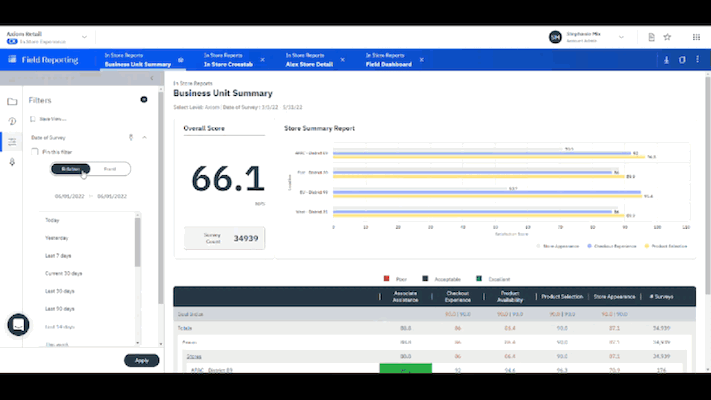
Mobile Reporting
For customer experience managers or executives on the go, having access to mobile customer experience dashboards can help you stay in touch with your customer experience program wherever you are. You can track metrics and download and share reports with the appropriate stakeholders without ever missing a beat.
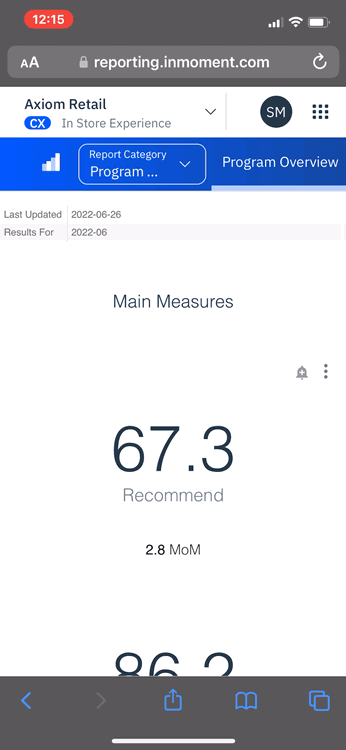
Create Your Own Customer Experience Dashboards with Pearl-Plaza
Creating the ultimate customer experience dashboard involves selecting the right metrics, utilizing a customer experience dashboard template, and designing a user-friendly interface. By focusing on key customer experience dashboard metrics and leveraging real-time data, you can gain valuable insights to enhance your customer experience strategy.
Whether you’re a retail giant, a SaaS provider, or an e-commerce platform, a well-crafted customer experience dashboard is an invaluable asset in understanding and improving customer satisfaction. See how customer experience dashboards can help your business by scheduling a demo today!