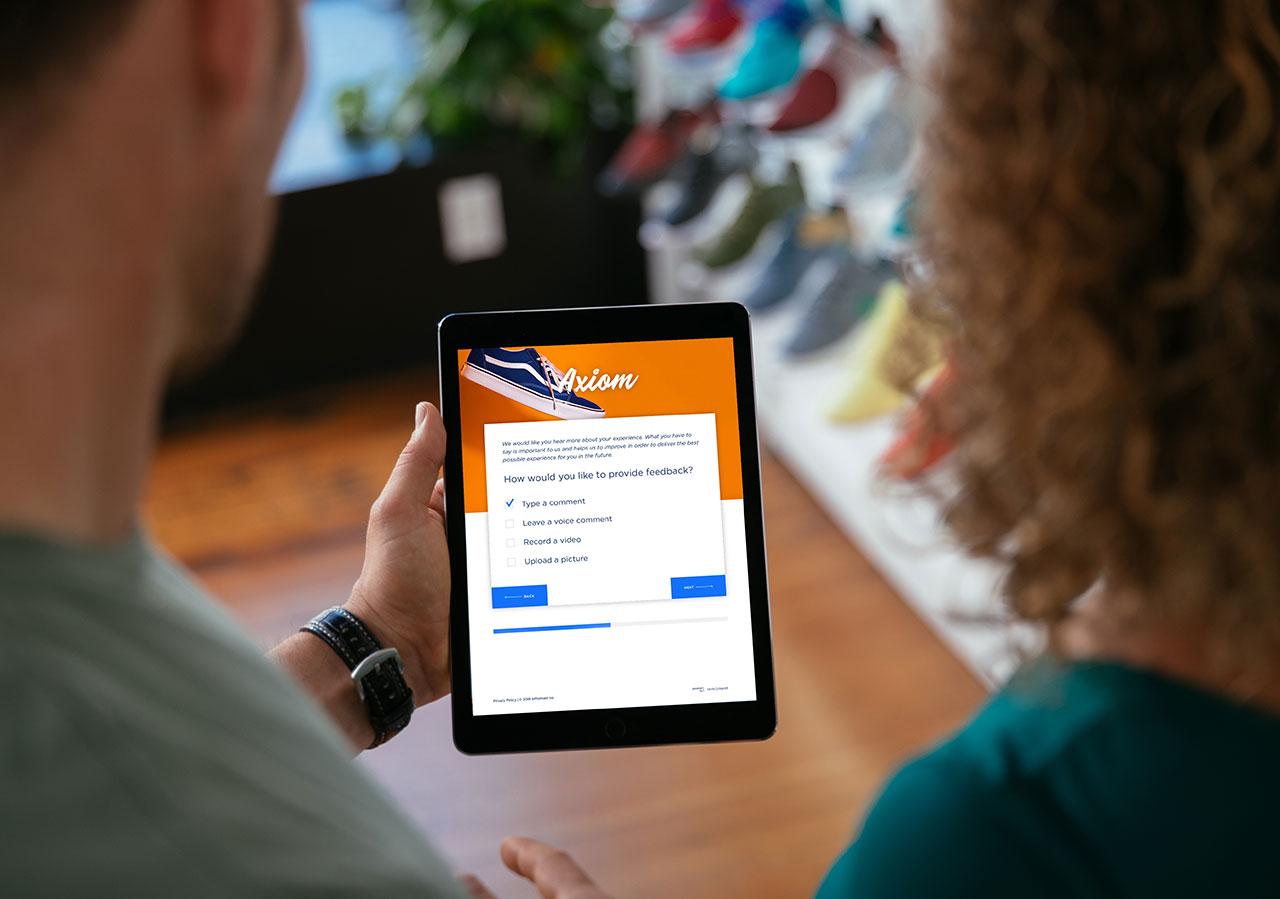Survey Fatigue: How to Avoid It to Improve Response Rates
Customers experience survey fatigue when they have to respond to frequent and lengthy surveys that don’t seem to have a positive impact on their experience. By following good survey design practices and using the right tools, businesses can prevent this fatigue from occurring and continue to strengthen customer relationships.
Sending survey requests to your customers is a great way to collect feedback and show them that you’re willing to listen. However, excessive survey requests can backfire, and you will notice a decline in both the quality and number of responses you receive over time. This drop is a result of survey fatigue, a growing concern for businesses looking to embrace the customer-centric approach.
What is Survey Fatigue?
Survey fatigue occurs when participants lose interest in completing a survey or find it exhausting to continue responding. There are two types of fatigue to consider here: survey-taking and survey-response.
Survey-taking fatigue is when customers face an overwhelming number of survey requests from a business. For instance, if they interact with the business once a week but receive feedback requests daily, they are likely to stop participating in future surveys altogether.
Survey-response fatigue, on the other hand, describes a situation in which participants lose interest in a survey midway through. This drop in their willingness to respond could be a result of too many questions or open-ended questions that require a lot of effort to answer.
Regardless of the type of survey fatigue a participant suffers from, the main takeaway is that customers want to expend as little effort as possible. Poorly designed surveys tend to overlook this fact, which results in low response rates and even customer churn.
What Causes Survey Fatigue?
Customers experience survey fatigue if at least one of the following is true:
- There are too many surveys to respond to. It’s always worth remembering that while your customers might love interacting with your business, they don’t necessarily love filling out your feedback forms. If you frequently flood their inboxes or notifications with feedback requests, you aren’t likely to elicit the feedback you’re looking for.
- The survey itself is exhausting to complete. Even if you issue surveys at the right times, you won’t see decent response rates if there are too many questions or if they require too much effort to respond to. In fact, once respondents begin a survey, there is a sharp increase in their drop-off rate for each additional question up to 15 questions!
- There is no apparent impact of completing the survey. If your customers take the time to offer suggestions, but your business fails to respond to them properly or act on their feedback, they are less likely to be enthusiastic about completing surveys in the future. Uncertainty over the impact of their responses was among the top four reasons cited by customers for abandoning their last survey.
The Business Impact of Survey Fatigue
Survey fatigue poses several challenges for businesses, making it difficult to capture valuable customer insights. An overwhelming number of survey requests or questions within each survey results in low response rates or rushed completion. This can negatively impact businesses in three crucial ways:
Survey Bias
Survey bias occurs when only highly satisfied or dissatisfied customers end up completing surveys. Potential respondents who don’t fall into either category have little to no reason to complete complex surveys, which means businesses receive skewed data that misses out on a huge portion of their user base.
For instance, let’s say you have an online banking app and you want to gauge satisfaction levels with a new QR code payments feature. Unfortunately, your survey is too long, causing 55% of respondents to abandon it because of survey fatigue. Since less than half of your users completed the survey, you will have an incomplete picture of customer satisfaction, leading to wasted time and effort.
Increased Customer Churn
If your respondents feel overwhelmed by your surveys, they are likely to become frustrated over time. As a result, even if your product or service is of the highest quality, a poorly designed survey strategy will eventually drive customers away.
You have to remember that your customers interact with your brand to achieve their own specific goals. Bombarding them with surveys means you are requesting way more time and effort from them than they are willing to put in.
Negative Brand Equity
Moreover, dissatisfied customers who feel like the business is simply collecting feedback for its own sake without acting on it are likely to become less loyal over time. In fact, they might even be compelled to leave negative reviews, which will adversely affect your brand equity and make you appear less trustworthy to prospects.
Negative brand equity gives prospects even more reason to choose your competitors over you, resulting in declining market share and a poor image for your brand.
Survey Fatigue Statistics
The following statistics highlight the prevalence of survey fatigue and why it’s a rising concern for businesses:
- 74% of customers are only willing to answer five questions or less in a survey. (Enchant)
- The average response rate for email surveys is roughly 24.8%. (FluidSurveys)
- The top four reasons given for abandoning a survey are too many questions (23.4%), lack of motivation to answer questions on certain topics (10.8%), uncertainty over the impact of survey responses (8.9%), and questions requiring them to think too carefully (8.2%). (HubSpot)
- Response rates can fall below 2% when the respondent population is less targeted or when there is little motivation to respond. (PeoplePulse)
- Increasing the length of a survey from three to four questions can drop the completion rate by 18%. (Enchant)
Examples of Survey Fatigue
It helps to look at a few examples of survey fatigue to understand how it occurs and why it can affect feedback collection.
The following examples illustrate what happens if a customer gets too many survey requests, complicated surveys, or a lack of follow-up from the business:
- A customer who purchases supplements from an online store once a month receives feedback surveys every week in her inbox. The surveys typically ask her for her thoughts on the kind of products she would like to see and her satisfaction levels with product delivery. At this frequency, the surveys eventually start feeling repetitive to the customer. While she initially tries to complete them with rushed responses, she ends up feeling exhausted and chooses to ignore future surveys altogether. This negative impact on her ecommerce customer experience may eventually drive her to switch to a competitor for her future shopping.
- An employee at an IT company is overwhelmed by the sheer number of questions in his quarterly survey. Some of the open-ended questions are phrased poorly, leaving him confused as to his response. Midway through the survey, the fatigue of responding gets to him, and he settles for simple one-word answers to each question just to get it out of the way.
- A hospital sends comprehensive feedback surveys to patients every time they are discharged. Initially, patients take the time to complete these surveys and offer their honest thoughts. However, the hospital fails to follow up with them properly or take their feedback into account. After seeing no changes in service despite their feedback, the patients stop participating in surveys altogether, as they feel it won’t make a difference.
How to Avoid Survey Fatigue
Surveys remain powerful feedback collection tools to this day, but without focusing on their quality, you run the risk of negatively impacting the customer experience instead of collecting actionable insights. Here are ten best practices to keep in mind to avoid survey fatigue for feedback collection:
1. Send Surveys in Proportion to Your Customer Interactions.
The frequency with which you send surveys to customers depends on their level of interaction. As a general rule of thumb, see how often your clients interact with your business and multiply that by two. For instance, if your customers interact with your business monthly, it’s optimal to send a survey every two months.
Certain scenarios, like post-purchase, are good opportunities for surveying your customers, even if it happens frequently. In this case, you can still maintain a high response rate with short surveys featuring simple questions or clickable icons.
2. Ask Direct and Concise Questions.
You don’t want your survey questions to confuse your customers. The more they will have to think about their responses, the less likely they are to answer the questions. Therefore, focus on asking short and direct questions with a clear intent behind them.
Creating these types of questions can be time-consuming, which is where you can leverage the power of AI. With Pearl-Plaza’s AI-Powered Conversational Surveys, you can intelligently query and respond to your customers in real-time to gather rich insights.
3. Consider Asking One Question At a Time.
Some of the most difficult-to-answer questions usually ask two different things in one go. For instance, “How easy was it to find customer support, and did they successfully resolve your issue?” is likely to either confuse participants or make them think more deeply than they want to. It’s always better to ask about one aspect of the customer experience at a time to keep respondents engaged.
If you are interested in getting deeper insights from your customers, ask them to rate a product or service and then ask them to elaborate on that rating once they have submitted it.

4. Determine the Average Time It Takes to Complete Your Survey.
Test your surveys on team members to get a general idea of how long it takes to complete them. Ideally, it should take no more than five minutes to respond to all the questions in your survey. A good practice is to mention the expected time of completion at the beginning of your survey so that respondents have a realistic idea of how much effort they will have to put in.
5. Use Consistent Rating Scales.
Consistency is an important element of good survey design. If you use a certain rating system, such as the Likert five-point scale, for the first question in your survey, make sure you use it for the other questions as well to avoid confusion.
Another thing to keep in mind is maintaining a consistent order in which you present your response options. For instance, if your scale starts with “extremely dissatisfied” and ends with “extremely satisfied,” you should keep that same order for each question. Otherwise, you will end up confusing your respondents and even elicit inaccurate feedback from them.
6. Incorporate Visual Elements to Make Your Surveys Engaging.
Visual elements not only make your survey more engaging for respondents, but they also make you stand out in a crowd of drab surveys! Consider incorporating clickable icons or emojis to make your surveys less boring to complete.
7. Carefully Think About the Order of Questions.
The order in which you ask questions in your survey should be consistent with the customer journey. For instance, it doesn’t make sense to ask customers about the registration process after querying them on their post-purchase thoughts. A seemingly random ordering of questions comes across as unprofessional and can discourage customers from proceeding with the survey.
With Pearl-Plaza’s XI Platform, you can build surveys from scratch or choose from pre-built templates to match the intent of your survey. This complete control over your survey design ensures that your customers are experiencing the survey in the exact way you anticipated.

8. Ask the Right Questions From the Right People.
It might sound obvious, but you need to ensure that the people receiving your survey can respond to the questions.
For example, if your product is a Learning Management System (LMS) used by both teachers and students, it’s good practice to have specific surveys for each user persona. If you keep sending surveys to the wrong personas, you are unlikely to receive any responses.
9. Be Clear About Your Reason for Surveying the Customer.
You should clearly communicate your reasons for collecting customer feedback to boost response rates. If a customer is uncertain about why you’re asking them for their thoughts on your website, they won’t have enough motivation to respond. Therefore, when sending survey requests, do highlight why you’re collecting feedback and how it will help the customer.
10. Show Your Customers That You’re Listening to Them.
Customers appreciate knowing that the time and effort they put into providing feedback isn’t going to waste. One of the best ways to convert customers into loyal brand advocates is to show them that their feedback is valuable to you. You can achieve this by creating a feedback loop whereby you respond to your customers with updates and improvements according to their suggestions.
With Pearl-Plaza’s survey solution, you can avoid survey fatigue with a platform that generates three times more actionable insights than competitors and gives you the tools to build your own survey or choose from ADA-compliant survey templates.

Employee Survey Fatigue
Employee survey fatigue occurs when a company’s staff gets overwhelmed by frequent or lengthy surveys, which results in a lack of enthusiasm to provide feedback over time. To prevent your employees from experiencing something similar, use the following tips for feedback collection:
- Send surveys after key projects or milestones. Instead of overwhelming employees with frequent survey requests, consider sending surveys after key milestones like the initial onboarding experience or the completion of a project.
- Keep the surveys short and simple. The easier it is for your employees to respond to the survey questions, the more likely they are to complete it. Focus on specific questions and pose them one at a time within the survey to keep employees engaged.
- Clearly communicate the purpose and impact. A proven way to elicit high-quality feedback from employees is to explain how their survey responses will help improve their workplace experience.
- Consider using pulse surveys. If you want to frequently check in with your employees without overwhelming them, pulse surveys can come in handy. These short and frequent surveys feature a few simple questions to help you track employee sentiment on a monthly or quarterly basis.
These tips will help you gain deeper insight into staff expectations and performance without flooding their inboxes with survey requests.
Patient Survey Fatigue
Patients can experience survey fatigue after receiving too many survey requests during their care journey. If you are a healthcare provider, you can avoid patient survey fatigue with the help of these tips:
- Limit the number of surveys you send to patients. Send patient feedback surveys at key touchpoints, such as after booking an appointment or post-discharge. By timing your survey requests, you can collect meaningful insights from patients on their journey without overwhelming them.
- Ask targeted and relevant questions. You can improve your patient response rates by asking questions that focus on crucial aspects of the patient’s journey. For instance, instead of asking the patient about their general thoughts on the hospital, you can ask them to rate the doctor’s communication skills or offer thoughts on the cleanliness of the facility.
- Design personalized surveys. The more specific a survey is to the patient’s treatment and type of care, the likelier they are to respond and engage. Consider posing questions that touch upon the patient’s condition, diagnosis, and the specific healthcare professional assigned to them.
- Show patients that their feedback is valuable. Patients are motivated to participate in future surveys when you respond to them and keep them in the loop about any changes made as a result of their feedback.
Following these tips will not only help you collect actionable feedback but also enhance your patients’ trust in you. The glowing reviews and testimonials you receive as a result will contribute to your healthcare reputation management efforts, which in turn will help you acquire more patients.
How to Measure Survey Fatigue
The first step to managing survey fatigue is measuring it effectively, which you can do with the following methods:
- Evaluate post-survey fatigue with a simple question. Ask users to rate their level of fatigue or the ease of completing the survey. Questions like “On a scale of 0-10, how tiring did you find this survey?” or “Did you feel the survey was too long?” allow you to quickly gauge the amount of fatigue experienced by respondents.
- Track the time it takes to complete your survey. On average, it should take five minutes or less to respond to all the questions in your survey. If a survey takes longer than that to complete, it’s very likely that respondents will experience fatigue at some point, which is a good enough reason to re-design the survey.
- Test your survey before sending it out to customers. Your staff members can participate in your survey as part of a trial run to see if the questions make sense or if it takes too much effort to complete.
Avoid Survey Fatigue and Improve Response Rates with Pearl-Plaza
Without prioritizing good survey design practices, you risk causing survey fatigue for respondents, making it less likely that they will provide useful insights or even participate altogether.
With the help of Pearl-Plaza’s survey design tools, including AI-powered conversational surveys, you can boost response rates and gather the valuable feedback you need to improve as a business. Schedule a demo today to see how you can design user-friendly surveys for feedback collection!
References
SurveyMonkey. Does adding one more question impact survey completion rate? (https://www.surveymonkey.com/curiosity/survey_questions_and_completion_rates). Accessed 10/07/2024.
Enchant. 108 Customer Service Statistics & Facts You Must Know for 2023 (https://www.enchant.com/customer-service-statistics). Accessed 10/07/2024.
FluidSurveys. Response Rate Statistics (http://fluidsurveys.com/university/response-rate-statistics-online-surveys-aiming). Accessed 10/07/2024.
HubSpot. What Is Survey Fatigue & How to Avoid It [Research] (https://blog.hubspot.com/service/survey-fatigue). Accessed 10/07/2024.
PeoplePulse. Survey Response Rates (https://peoplepulse.com/resources/useful-articles/survey-response-rates). Accessed 10/07/2024.