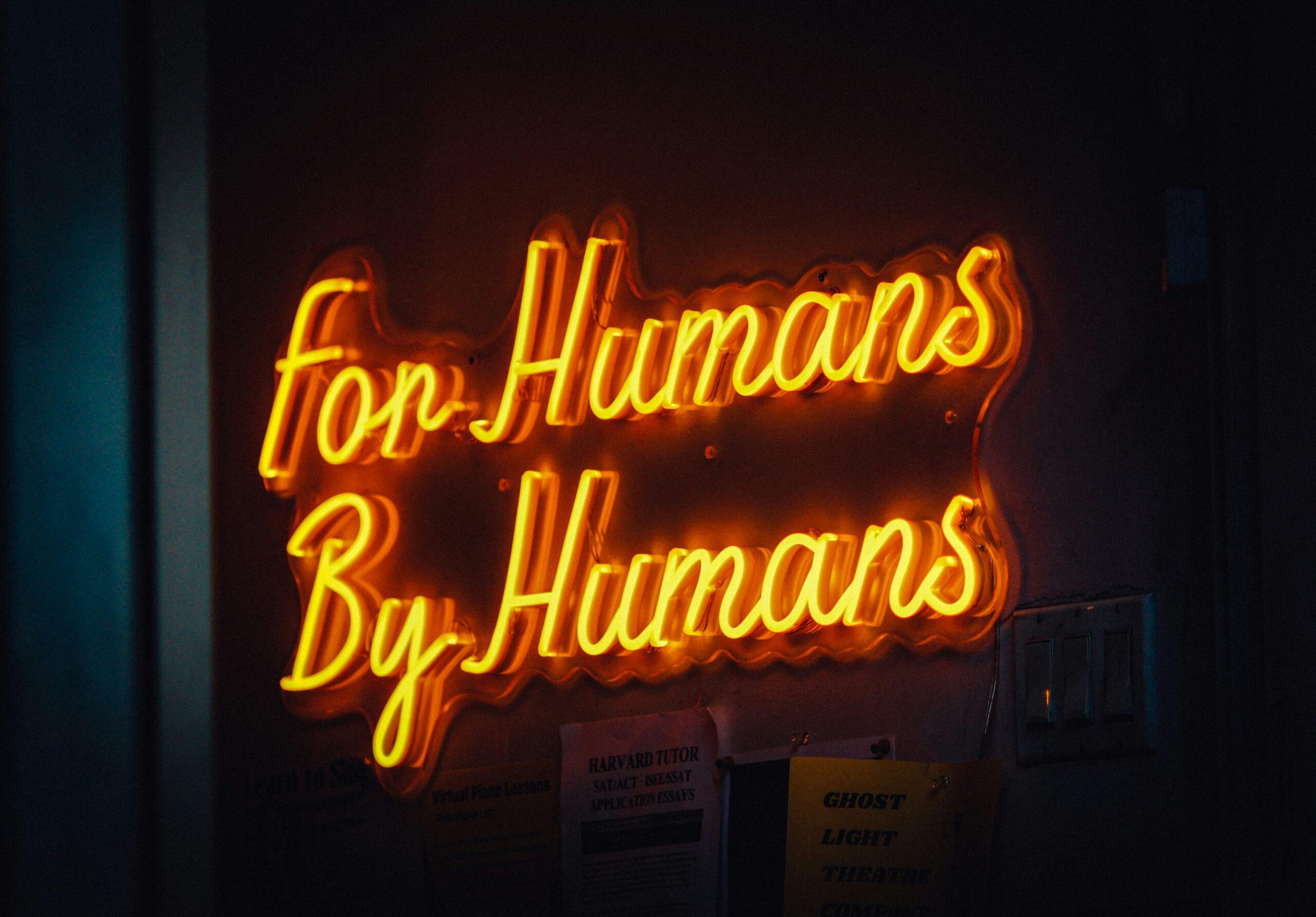Time Management for Customer Success Managers
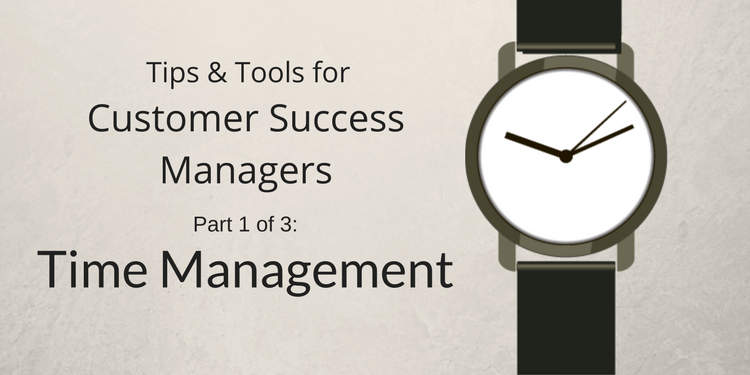
How many times have you wished for another pair of hands or a couple more hours in the day to get through your work as a Customer Success Manager?
Between onboarding clients, liaising for customer support, and negotiating an upsell, CSMs juggle many essential functions.
We’ve gathered some tips and tools to help you be more productive with less stress.
Tips:
-
Create a calendar-prep sandwich
Having some quiet time before the day starts to strategize and prioritize will allow you to go through your day with less need to juggle. This time at the beginning of the day can be a time to review events from the previous day, catch up on emails, or prep for your meetings, but most importantly, set aside about 15 minutes to prep your calendar and to-do list for the day and look ahead to the rest of the week.
Set aside another 15 minutes at the end of your day for another calendar and to-do list prep session, during which you can update everything based on your notes from calls and meetings you had. Making this prep-session sandwich a habit will improve your organization and help you transition between meetings and calls more confidently.
-
Schedule “buffer” time between meetings/calls
As you schedule your meetings and calls, be sure to include a buffer zone of time in case something takes longer than you had anticipated. Include travel time between meetings if you have to physically be somewhere else and add some time for traffic or delays. Even if everything goes according to schedule, having that buffer gives you time to take down notes on the call, expand on any thoughts you had, as well as create and schedule tasks based on your prior meeting or call.
-
Prioritize ruthlessly, batch related tasks together
A large part of managing your time is mercilessly prioritizing your tasks and following through on the important tasks first, rather than the easily completed ones. Be sure to take on projects that will pay dividends in time-saved and customer retention in the future, like mapping the customer journey, or periodically reviewing the onboarding process. These are tasks that you have got to schedule with high priority or else they won’t get done.
Once you’ve prioritized, group together tasks that are related, whether they are for the same client, or they are on the same web application. This will allow you to complete more tasks without having to break your workflow to switch gears too often.
“Do not try and make every customer happy all the time. Prioritize programs that generate tangible business outcomes for their team. When you focus on making the customer successful with your product or service, things like retention and renewal become an easy conversation.”
– Omer Gotlieb, Co-Founder & Chief Customer Officer, Totango
-
Micro-breaks: Do something to clear your mind between meetings or tasks
Once you’ve completed a set of tasks, get ready to switch gears to another set of tasks by doing something quick to clear your mind, preparing your brain to use a whole new set of neural connections. For you, that might mean getting up to walk around the office, having a little stretch, or meditating at your desk. Check out this website for some more mind-clearing methods for between batches of tasks.
For a more comprehensive guide to time management check out this article!
Tools:
ToDoist:
ToDoist is a to-do list application available on nearly every platform or device you can think of. It uses natural language processing to make entering tasks incredibly fast. Advanced users will appreciate paid features like custom labels and filters, location-based reminders, templates for recurring projects, as well as the ability to collaborate with co-workers. Even if you use this app for its most basic functions, it is straightforward and clean to use for task organization.
Google Calendar:
You’ve heard of this one, and may even be using it already for your time management. But are you using all of Google Calendar’s features to their fullest extent? For example, you can create an event and ask Google calendar to “find a time” or give you “suggested times”. Before you use either, be sure you have added everyone who needs to attend the event. Then click the “suggested times” below all of your names and a pop-up will show you some options for times you can meet.
While you are at it, calendar your 15 minute prep sandwich as a recurring event and schedule buffer time you need between major calls.
For more features you may not be using in Google Calendar, click here.
SmartDay:
SmartDay is a hybrid calendar and to-do list. You can add events, tasks, and notes, and then share them with others. SmartDay’s prime value is its focus on collaboration. Comments can be added to any shared event or task, and tasks can be delegated to different team members, which automatically schedules them in the individual’s calendar. The star feature is SmartDay’s automatic task scheduling. When you add tasks for your various projects into your list, SmartDay places them on your calendar in the free time between your appointments.
RescueTime:
RescueTime is an app that tracks the time you spend on applications and websites during your day. It informs you both when and how you are productive or distracted. RescueTime helps you be aware of where your time goes and more intentional with how you use your time.
Retain more customers. Sign up today for free Net Promoter Score feedback with Pearl-Plaza.