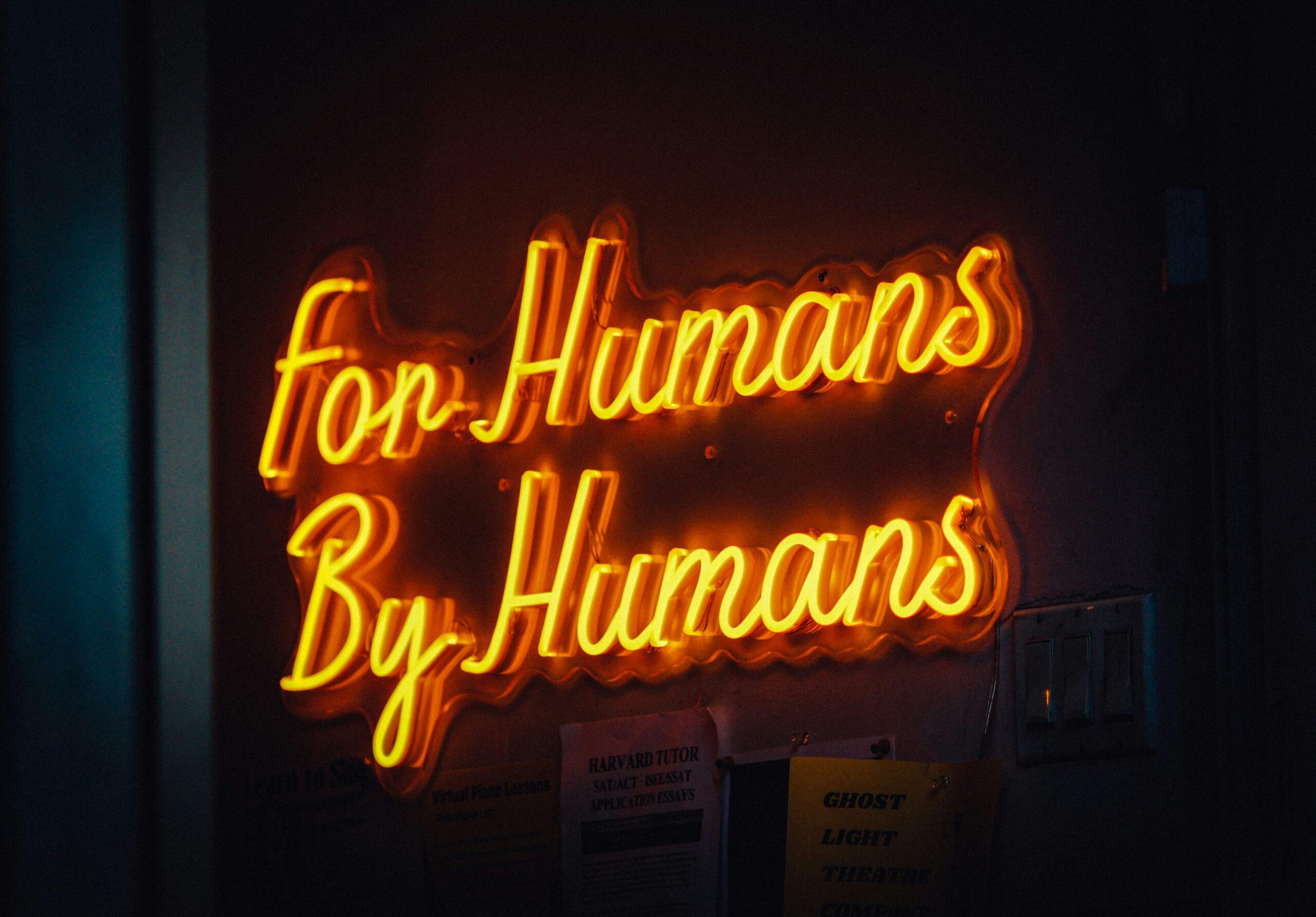Top 7 Tips for Writing UX Copy that Improves the User Experience
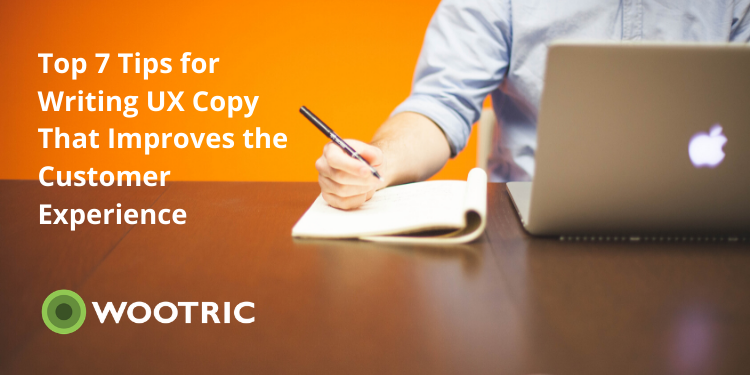
Software interface design and user experience are interdependent. What connects and drives them is the aspect of visual engagement. If a user finds a platform easy to navigate and enjoyable, they are more likely to use it and to explore additional features, and they are less likely to contact support. These seven tips for writing UX copy will help you contribute to that optimum user experience. Let’s begin by reviewing some fundamentals.
Fundamentals of Successful UX Copy
People have different attention styles depending on the content, presentation and recurrence of what they are exposed to. Combining visual and text components is important to grasp and guide an individual’s attention when conveying information.
The text content of any user interface has to be:
- Clear, so users know what you’re saying without confusion or complication;
- Concise, so you don’t have any extra words or fluff that isn’t necessary;
- Useful, so the users receive important information;
- Consistent, so all products have the same terminology, tone, and style.
Now that we know this, let’s explore the top tips on writing successful copy for UX.
1. Use Real Copy in UI Right Away
UX designers will usually use the “Lorem Ipsum” text when they start work on a user interface. It’s a placeholder text but has no meaning, it just helps them conceptualize what text would look like. This is a bad idea because text should be a part of the design. If it looks good in Lorem Ipsum, it doesn’t mean it will deliver on communication goals once the real text is in place. Using real text also helps to make the prototype feel genuine and easier to connect the concept with the goals. The copy should work with the rest of the layout.
2. Build a Text Hierarchy
Users naturally won’t read every piece of text on the screen. They will scan through it quickly to see if anything jumps out at them. If the hook is good enough, the user will look in more detail. Although pictures are catchier, text is what will guide users inside a software product.This means that the main message in text should be located right away so the user knows what’s important.
3. Grab User Attention with Numerals
Studies show that numerals will grab users’ attention when they’re scanning text, even when they’re buried in words. That’s because users think that they’re important facts or stats, which is useful for them. That means your copy can rely on the numbers instead of the word variant.
4. Be Flexible with Grammar
While it’s important to have correct grammar when it comes to the text UX, if you’re writing microcopy for a button or you have only a few characters to work it, you have to be flexible with grammar. Eliminate all the elements that aren’t important and stay away from complicated sentence structures. For example, avoid punctuation that isn’t necessary.
5. A/B Test the Copy
The buttons copy is critical for user experience, so you should be spending time to do it right. The button should be clear about what the action is and the next step. It is especially important to test if the designers aren’t the target audience, i.e. if the product is for non-technical users who are unfamiliar with developer jargon.
6. Be Consistent
You want to make your text natural and consistent, just as though the user were communicating with a human being. Use terminology that makes sense and use the same words everywhere in your copy. Synonyms aren’t useful for a user interface, so avoid putting “delete” in one spot and “remove” somewhere else.
7. Have Accessible Dialogue
Similar to the previous point, the dialogue should match what the target audience expects. It’s more important to be friendly and accessible instead of being grammatically correct and full of jargon. Make sure you understand your audience and what kind of language they expect.
By following these suggestions, you can understand the impact that writing has on the user experience and modify your strategy accordingly.
This article was written by Ellie Cloverdale, technical and career writer with UK Writings and Academized. Ellie loves the intersection between product development and user experience research.